This post is a continuation of the post on debugging a KaiOS device with Web IDE, but instead of using macOS, you can now use Chrome OS (m75) with Crostini.
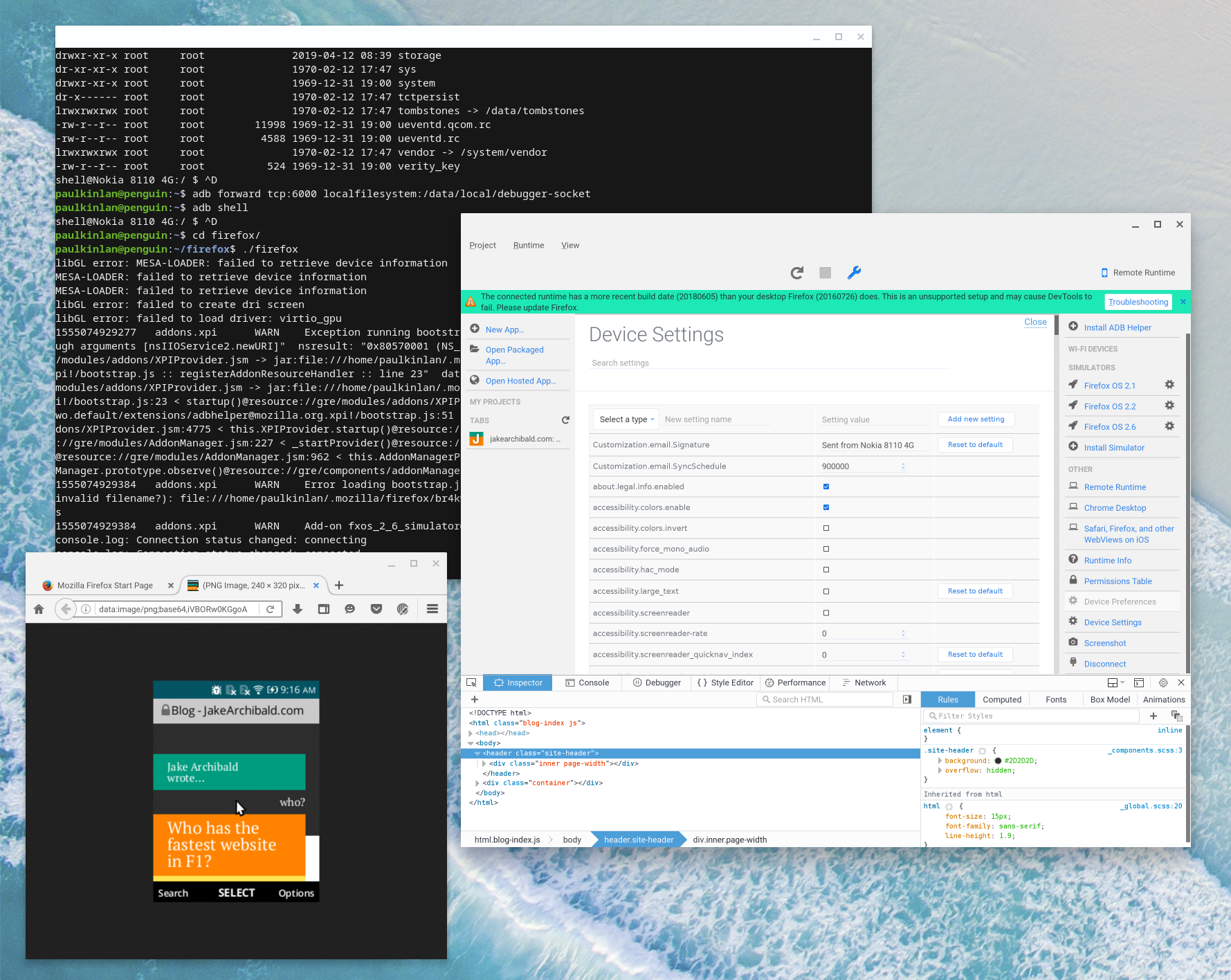
I'm cribbing from the KaiOS Environment Setup which is a good start, but not enough for getting going with Chrome OS and Crostini. Below is the rough guide that I followed.
Make sure that you are using at least Chrome OS m75 (currently dev channel as of April 15th), then:
- Ensure that you have Crostini USB support enabled - chrome://flags/#crostini-usb-support
- Open up the terminal in crostini
sudo apt-get install usbutils udev- You need to make sure that you have the USB tools installed.lsusb- You should now see your connected device, if this doesn't work there might be another issue.sudo apt-get install --no-install-recommends autoconf2.13 bison bzip2 ccache curl flex gawk gcc g++ g++-multilib git lib32ncurses5-dev lib32z1-dev libgconf2-dev libgl1-mesa-dev libx11-dev make zip lzop libxml2-utils openjdk-8-jdk nodejs unzip pythonsudo apt install android-tools-adb android-tools-fastboot- I am not sure I needed it, but I also ran
wget -S -O - https://raw.githubusercontent.com/cm-b2g/B2G/1230463/tools/51-android.rules | sudo tee >/dev/null /etc/udev/rules.d/51-android.rules; sudo udevadm control --reload-rules sudo chmod a+r /etc/udev/rules.d/51-android.rulesand then added the device vendor ID to the file.
If all the above is done, you should then be able to adb devices and get your list of connected devices.
I lead the Chrome Developer Relations team at Google.
We want people to have the best experience possible on the web without having to install a native app or produce content in a walled garden.
Our team tries to make it easier for developers to build on the web by supporting every Chrome release, creating great content to support developers on web.dev, contributing to MDN, helping to improve browser compatibility, and some of the best developer tools like Lighthouse, Workbox, Squoosh to name just a few.
I love to learn about what you are building, and how I can help with Chrome or Web development in general, so if you want to chat with me directly, please feel free to book a consultation.
I'm trialing a newsletter, you can subscribe below (thank you!)




