I love Bookmarklets, they let you quickly customise web sites in a lighter way than a Chrome extension, and for the longest time (5 years), I thought it wasn't possible to run Bookmarklets on Chrome on Android.
It turns out, I was wrong. You just can't run them the traditional way.
The way that most people access Bookmarks on Android doesn't let you run a Bookmarklet, i.e, via "Select Bookmarks" in the main menu;
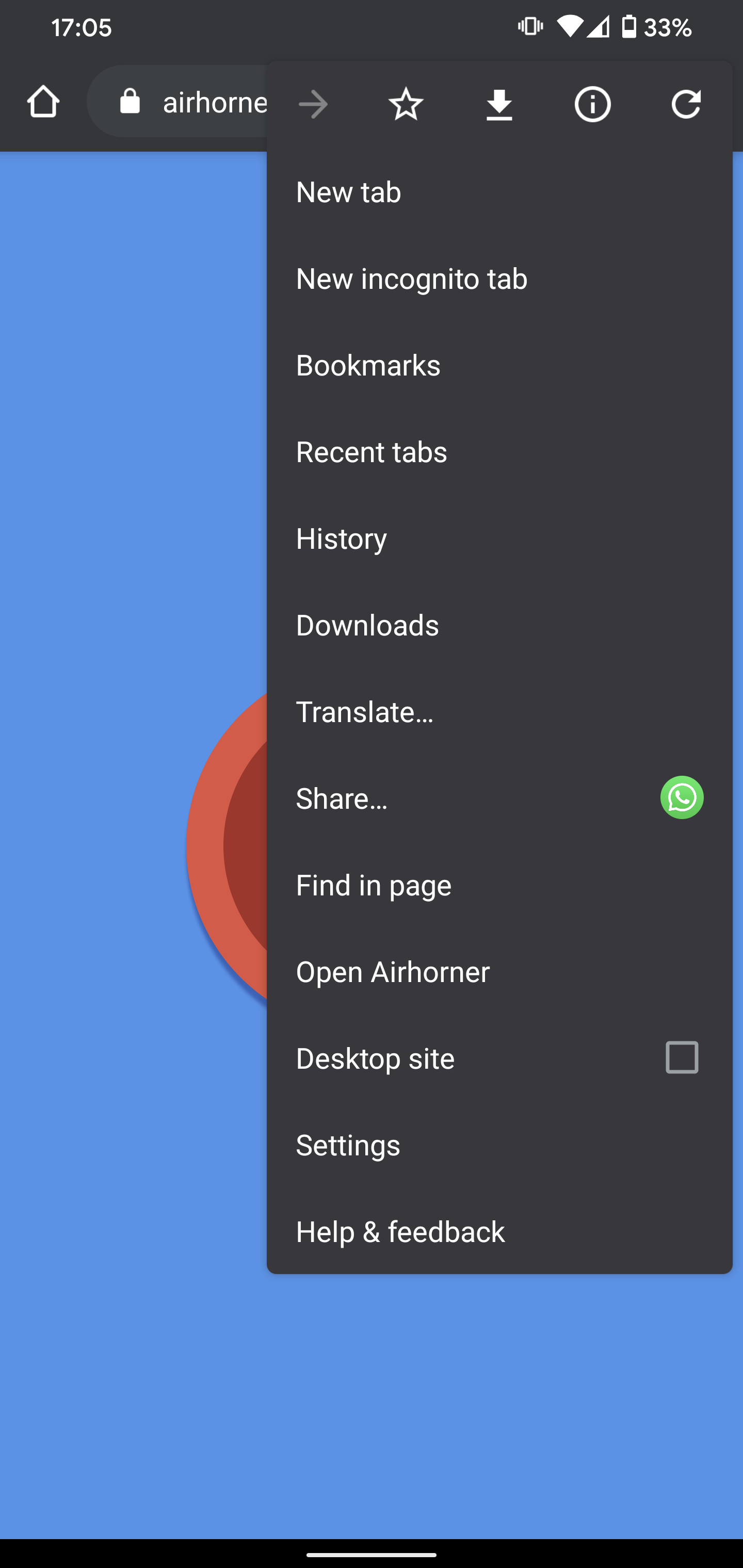
And then then picking their bookmark from the list of bookmarks
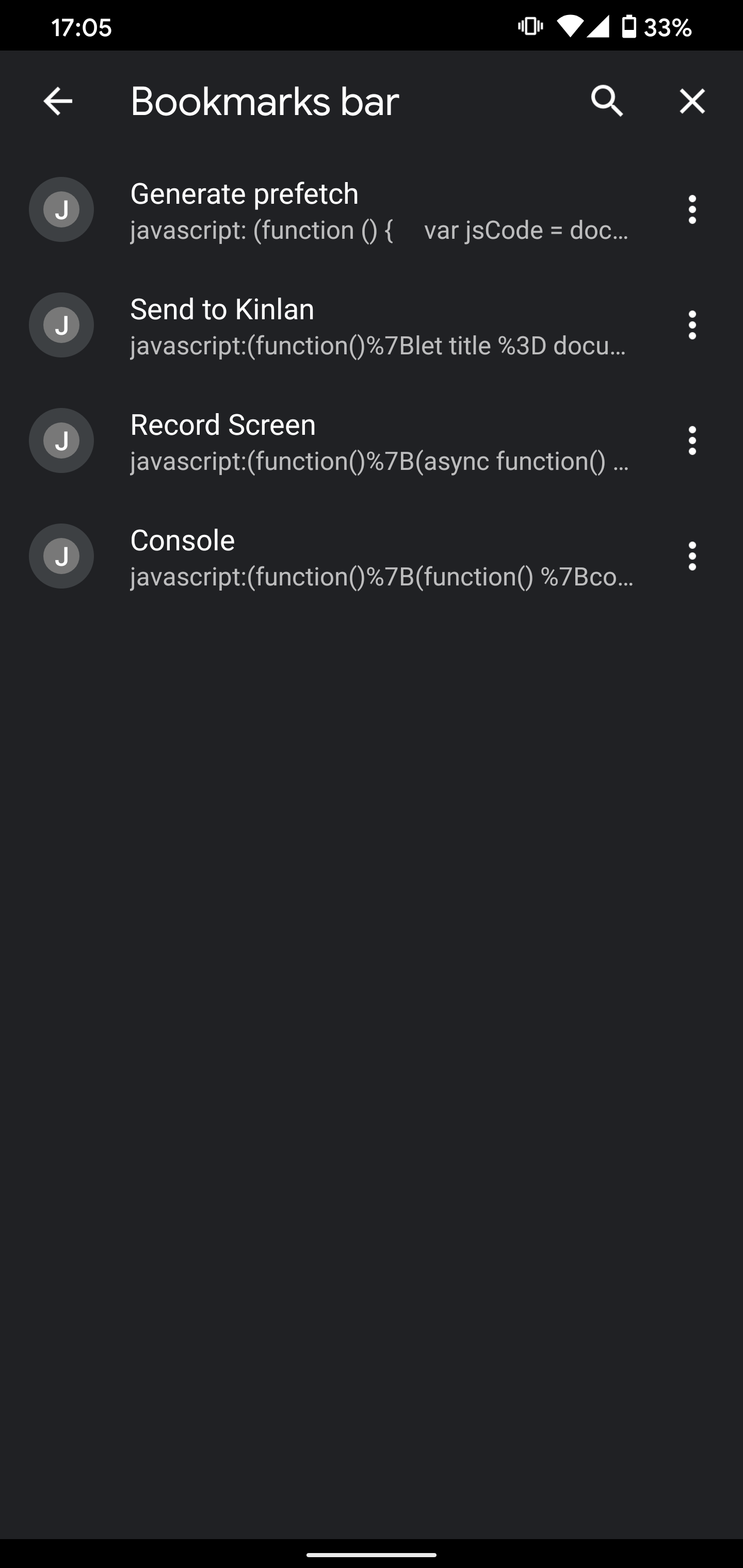
This is because Chrome on Android seems to have no knowledge of the current page the user is on, and therefore can't execute JavaScript against that page.
I was today years old when I learnt that you can find bookmarks via the Address Bar, and they keep the context of the current page. This means that you can run Bookmarklets.
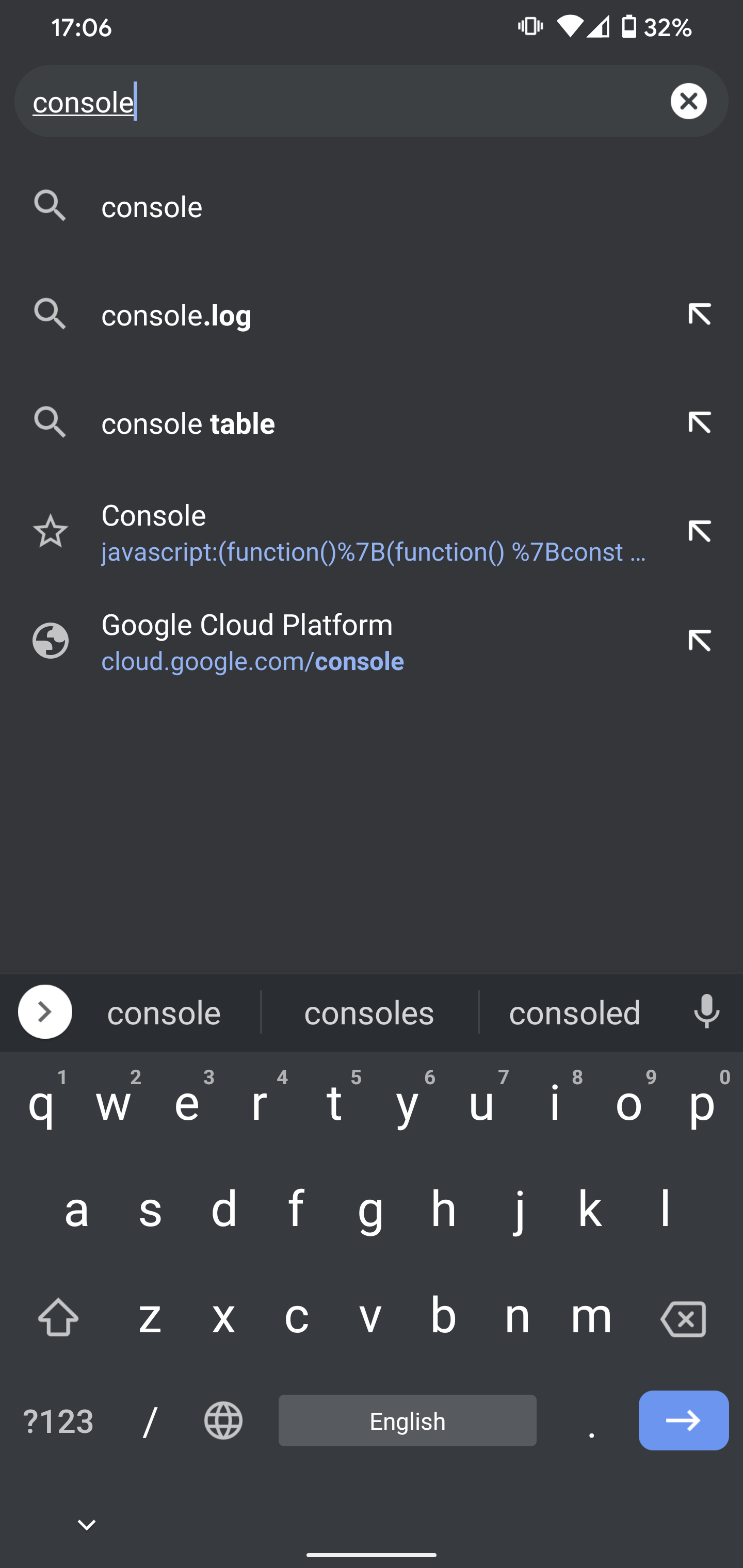
Voila.
Now that I know you can use bookmarklets via the address bar, this opens up a lot of options for slightly deeper customisation on Android than what is possible today.
I lead the Chrome Developer Relations team at Google.
We want people to have the best experience possible on the web without having to install a native app or produce content in a walled garden.
Our team tries to make it easier for developers to build on the web by supporting every Chrome release, creating great content to support developers on web.dev, contributing to MDN, helping to improve browser compatibility, and some of the best developer tools like Lighthouse, Workbox, Squoosh to name just a few.
I love to learn about what you are building, and how I can help with Chrome or Web development in general, so if you want to chat with me directly, please feel free to book a consultation.
I'm trialing a newsletter, you can subscribe below (thank you!)




