This story starts a long time, was tickled into existing after I visited FlipKart in Bangalore and was finalized after an internal conversation about the fact that it is impossible to trigger the share dialog in Android from the web. Lots of people want it, it turns out everyone thought it wasn't possible. Any how.....
I have fond memories of Web Intents and what it could have been.... Ok, I won't lie, I cry in to my cup most nights about its failure.
Web Intents modeled the successful Android Intents ecosystem pretty closely and the primary use-case for Web Intents, like Android, was to provide a good sharing experience on the web. Rather than have a sea of social widgets on your page — one for each service a user might use — you have a single button that the user clicks to share some content and their OS or browser will decide how to show a list of services that can fulfill the users request. It was a glorious idea, even if I do say so myself.
Skip forward, the Web Intents project is dead, Android is incredibly popular and
already has an ecosystem built around sharing between apps. The most powerful attribute
of Android Intents in my opinion is that for most parts an Intent can be encoded as a
simple URL using the intent: scheme. Chrome and every other browser on the platform
support. However the only time it used on the web is to open up a user's installed native
app. For example: intent:paul.kinlan.me#Intent;scheme=https;package=com.chrome.beta;end
will open my site in the Chrome Beta browser on Android.
The interesting thing is that you can't just open any app on the users device. The app
has to say to the system that it can be opened from the web by including
<category android:name="android.intent.category.BROWSABLE" /> in the intent-filter.
A fuller example of what might be included in the Android Manifest follows.
<intent-filter>
<action android:name="android.intent.action.VIEW" />
<category android:name="android.intent.category.DEFAULT" />
<category android:name="android.intent.category.BROWSABLE" />
</intent-filter>
This is interesting, if you know Android you know that ACTION_SEND is by far the most popular Action and it is used mostly commonly for sharing data between apps.
In fact, Chrome itself fires an ACTION_SEND when the user chooses to share from inside the Chrome App and if you have the following declaration in your Android Manifest your app will appear in the Chrome Intent picker.
<!-- Used to handle Chrome then menu then share.-->
<intent-filter>
<action android:name="android.intent.action.SEND" />
<category android:name="android.intent.category.DEFAULT" />
<data android:mimeType="text/plain" />
<data android:mimeType="image/*" />
</intent-filter>
So. Big question. Does this just work from the web if I craft the correct looking
intent url?
No. Well. Yes. But.... the apps that handle link sharing need to declare
<category android:name="android.intent.category.BROWSABLE" /> and right
now none do (that I can find) and they will need to define the following in
their manifest:
<!-- Used to handle Chrome then menu then share.-->
<intent-filter>
<action android:name="android.intent.action.SEND" />
<category android:name="android.intent.category.DEFAULT" />
<category android:name="android.intent.category.BROWSABLE" />
<data android:mimeType="text/plain" />
<data android:mimeType="image/*" />
</intent-filter>
Now, when apps have this it is pretty easy to open up Native Sharing from Chrome on Android.
So let's build up a share button.
1. Create a basic share experience
Trigger the intent picker with using ACTION_SEND. Note: no data will be sent yet, it will just list apps that have said they can receive text (a URL for example).
intent:#Intent;action=android.intent.action.SEND;type=text/plain;end
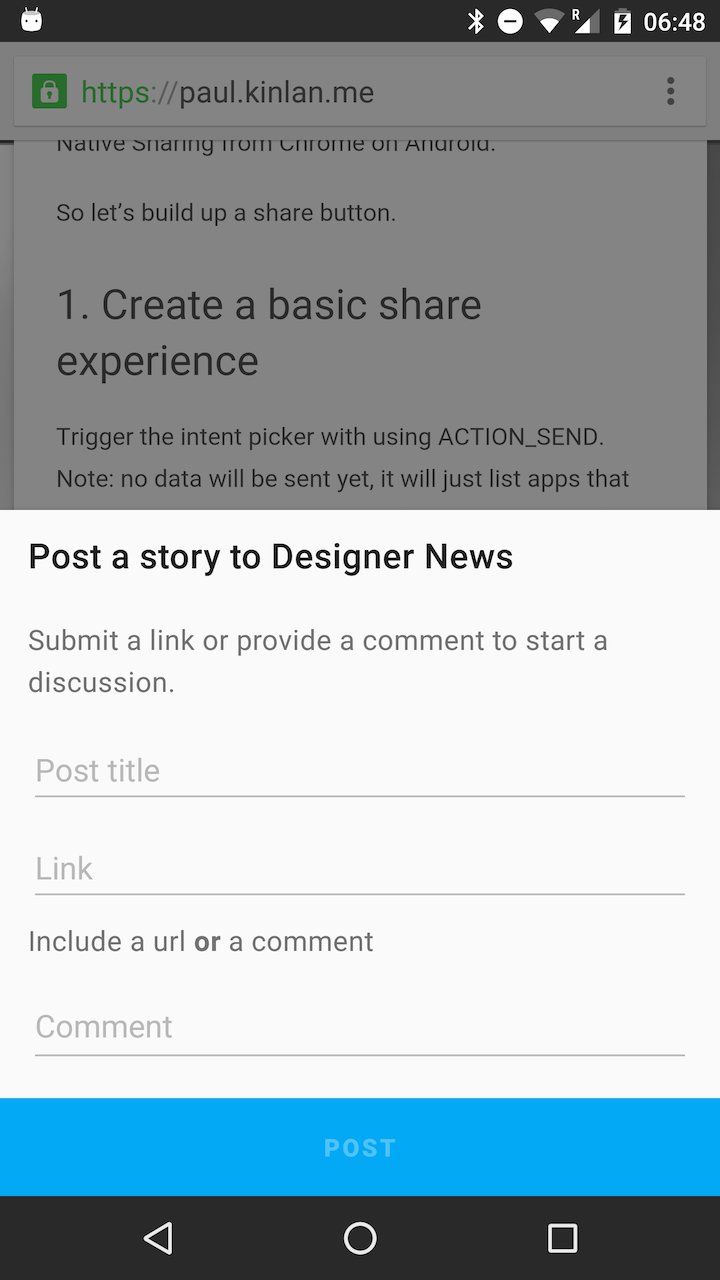
2. Add a link to the share
Add some data by encoding a String EXTRA_TEXT in to the Intent, for example: S.android.intent.extra.TEXT=https%3A%2F%2Fpaul.kinlan.me%2F
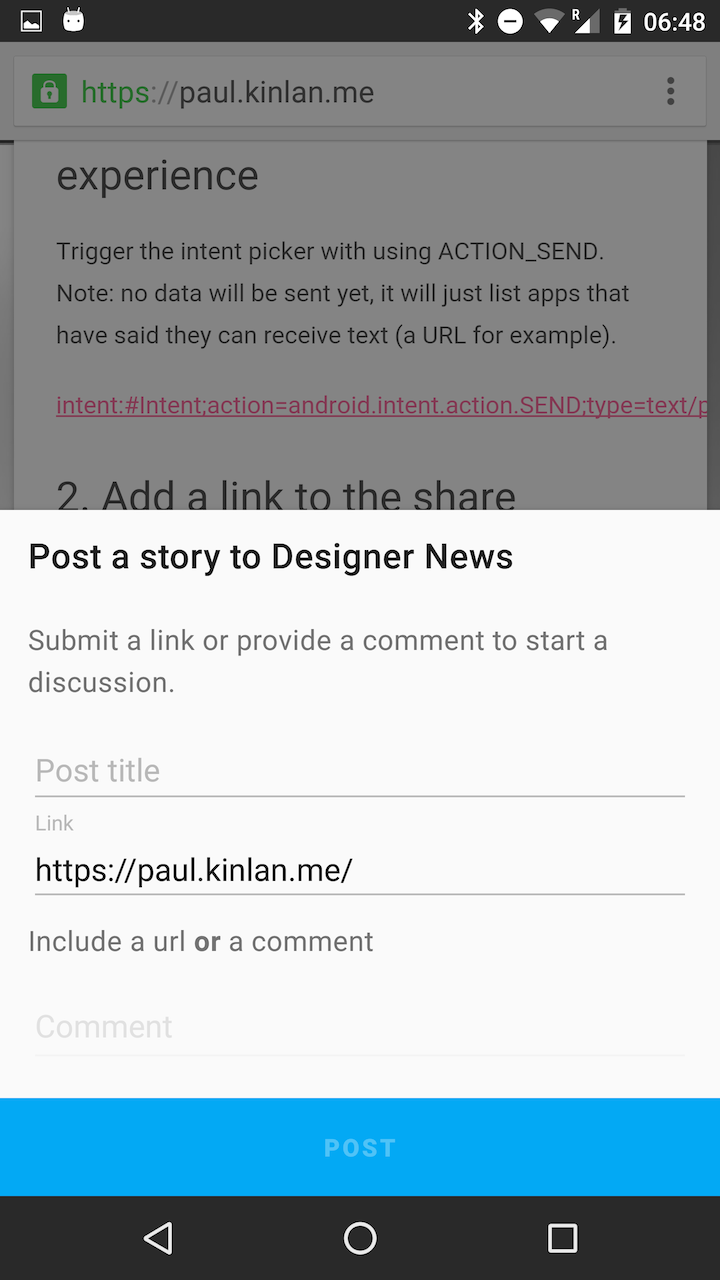
3. Add a Subject
We can also flesh out some extra information that you can send across to the app. For example
Android lets you specify a "Subject" in the Intent, for example: S.android.intent.extra.SUBJECT=Amazing
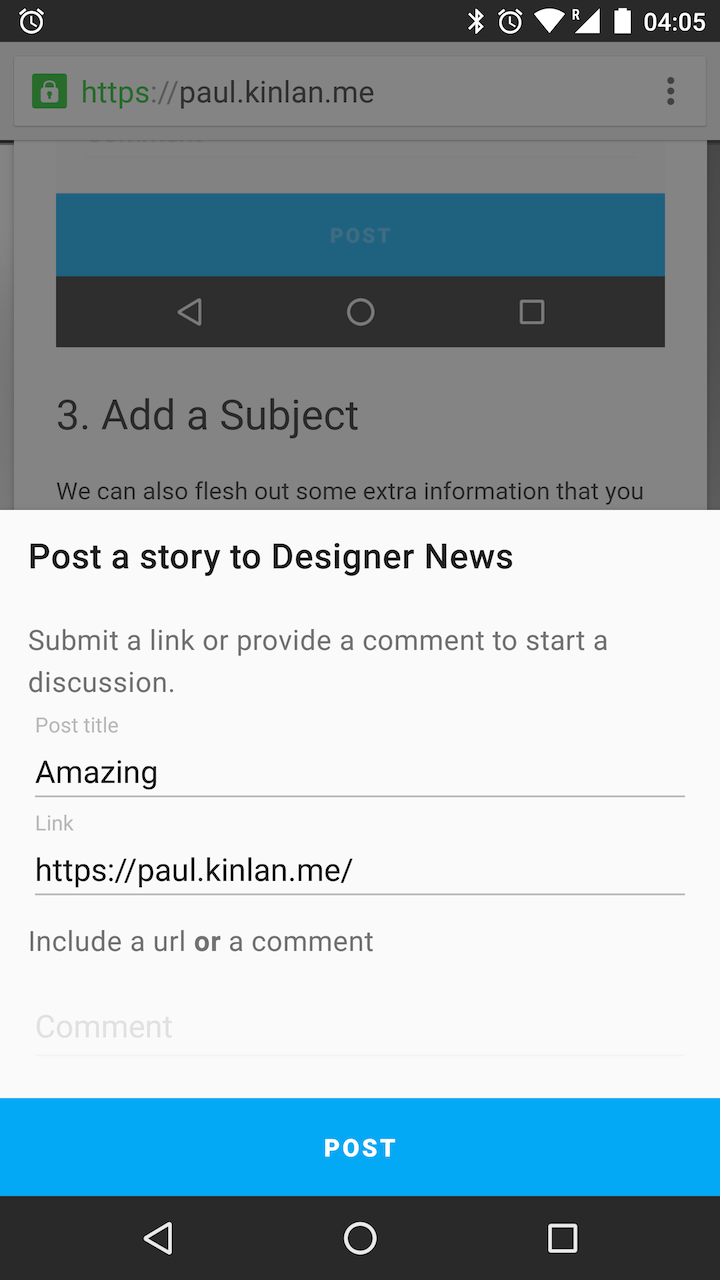
4. Fallback to a webpage if there are no apps installed.
Quite frequently the user might not have any apps installed that can handle the request. In this
case you will want to fallback to a web url that still allows the user to complete the task. This
can be achieved by add in an S.browser_fallback_url Extra. In the following link the fallback
is Twitter's sharing widget.
That's a wrap or what comes first? The chicken or the egg.
Technically we have all the pieces. Our biggest challenge is not the URL string but the fact that Android apps for our favorite social sites and communications apps need to be updated. Once they are then this is a great way to invoke a sharing experience from the web.
My ideal solution is that one or two apps update their manifest and a couple of big players on the web commit to making creating an intent share URL for Android. But in the mean time, there are two apps that I know support it:
If you want your app in this list, just add Category Browsable and let me know, otherwise just sit and watch this demo.
I lead the Chrome Developer Relations team at Google.
We want people to have the best experience possible on the web without having to install a native app or produce content in a walled garden.
Our team tries to make it easier for developers to build on the web by supporting every Chrome release, creating great content to support developers on web.dev, contributing to MDN, helping to improve browser compatibility, and some of the best developer tools like Lighthouse, Workbox, Squoosh to name just a few.
I love to learn about what you are building, and how I can help with Chrome or Web development in general, so if you want to chat with me directly, please feel free to book a consultation.
I'm trialing a newsletter, you can subscribe below (thank you!)




